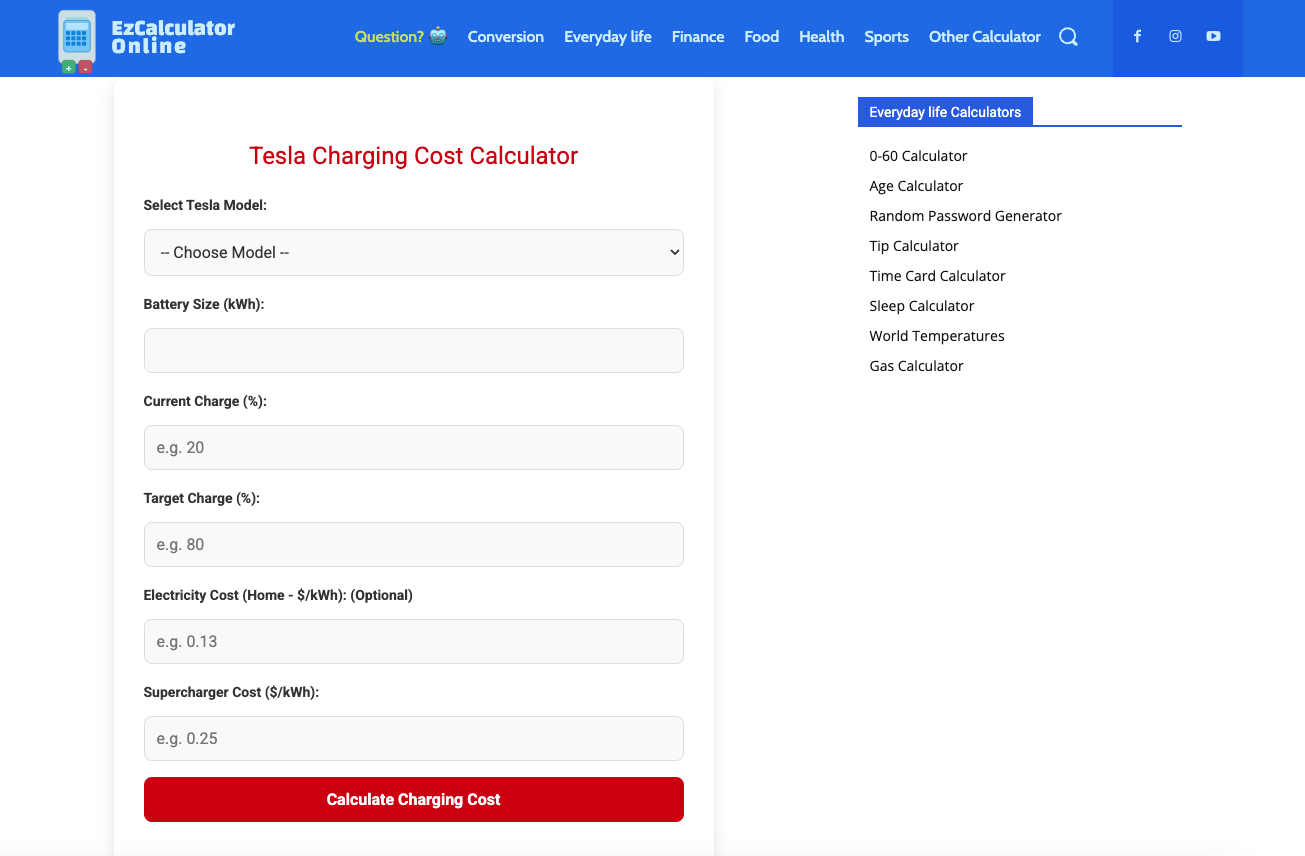Welcome to the Tesla Charging Cost Calculator
The Tesla Charging Cost Calculator is a powerful and easy-to-use tool designed to help you calculate the charging cost for your Tesla vehicle. Whether you’re charging at home or using the Tesla Supercharger network, this calculator provides an accurate cost breakdown to help you make informed decisions about your charging needs.
With this tool, you can easily input details such as:
-
Tesla Model: Choose from popular Tesla models such as Model 3, Model Y, Model S, or Model X.
-
Current Charge Percentage: Enter your vehicle’s current battery charge to calculate how much energy needs to be added.
-
Target Charge Percentage: Set your desired charge level, and the tool will calculate the amount of energy needed to reach that target.
-
Electricity Cost: Enter your home electricity cost per kWh (optional), if you’d like to calculate home charging costs.
-
Supercharger Cost: Enter the cost per kWh for using Tesla’s Supercharger network.
Once you input this data, the calculator will provide an estimated cost for charging at Supercharger stations and at home (if electricity cost is provided).
Key Features:
-
Easy-to-Use Interface: Simple and intuitive design for quick data entry.
-
Accurate Charging Cost Calculation: The calculator provides precise cost estimates based on your Tesla model, charge percentages, and electricity costs.
-
Charging Progress Tracker: Visualize your charging progress with a dynamic charging bar.
How to Use the Tesla Charging Cost Calculator:
-
Select Your Tesla Model:
From the dropdown menu, choose your Tesla model (e.g., Model 3, Model Y, Model S, or Model X). This will automatically display the default battery size for the selected model. -
Enter Current Charge Percentage:
Input the current percentage of your battery’s charge. The value should be between 0% and 100%. The calculator will use this value to determine how much charge is needed to reach your target. -
Set Your Target Charge Percentage:
Enter the desired charge level for your Tesla. This should also be between 0% and 100%. The calculator will calculate the difference between your current and target charge, showing you the amount of energy needed. -
Enter Electricity Costs (Optional):
If you wish to calculate the charging cost at home, enter your home electricity rate in $/kWh. If you’re unsure of your rate, you can skip this field. -
Enter Supercharger Cost:
Input the cost per kWh for charging at Tesla’s Supercharger stations. If you’re unsure, this cost can vary by location, but an average rate is typically displayed in the app. -
Click “Calculate Charging Cost”:
After entering all your details, click the button to calculate the total charging cost for your Tesla at both home and at Supercharger stations. -
View Your Results:
The tool will display the estimated cost for both charging options. You will also see a charging progress bar showing how much charge is needed to reach your target.
Example:
Let’s say you have a Tesla Model 3 with a 60 kWh battery and a current charge of 20%. You want to charge it to 80%.
-
Your battery size is 60 kWh, and you need 60 kWh * (80% – 20%) = 36 kWh to reach your target charge.
-
If your Supercharger cost is $0.25 per kWh, your estimated cost at the Supercharger will be 36 kWh * $0.25 = $9.00.
-
If your home electricity cost is $0.13 per kWh, your estimated home charging cost will be 36 kWh * $0.13 = $4.68.
This gives you a clear understanding of how much you will spend on charging your Tesla at both locations.
The Tesla Charging Cost Calculator is here to make your Tesla ownership experience easier and more efficient. Start using it now to optimize your charging costs!