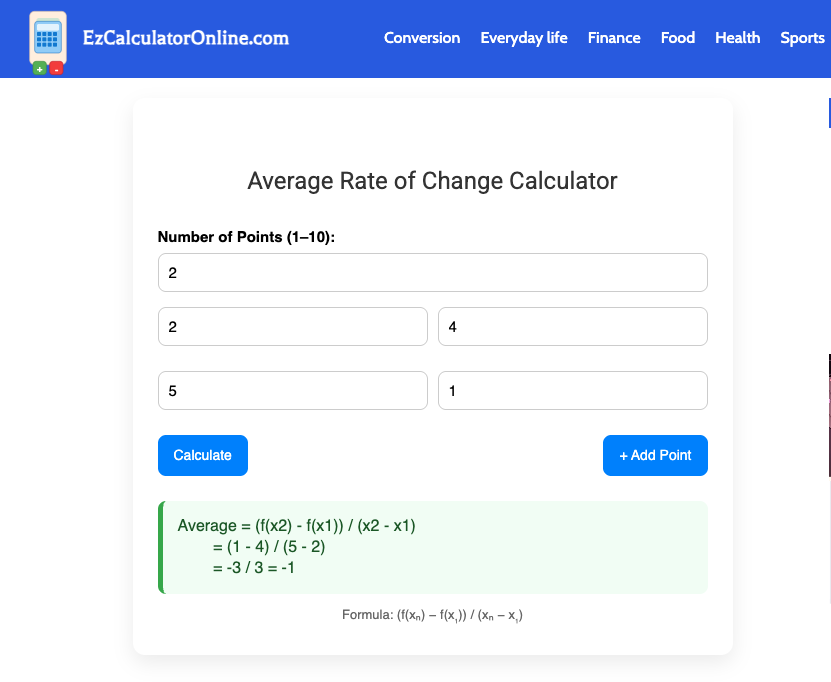What is Rate of Change? – The Definition of Average Rate of Change
Everything is constantly moving and changing — it’s inevitable. From the acceleration of your bike or car, to population growth, from the blood flow in your veins to the symbiosis of your cells, the rate of change helps us understand how values evolve over time.
The average rate of change is a measure that describes how one quantity changes, on average, relative to another. If you have a function, it represents the slope of the line connecting two points on its graph. However, don’t confuse it with the slope of a linear function — the average rate of change can be calculated for any function, not just linear ones.
Average Rate of Change Formula
Consider two points on the graph of a function:
and . The average rate of change between these points is given by the formula:
where:
-
are the coordinates of the first point -
are the coordinates of the second point
What Does the Average Rate of Change Mean?
-
If the result is positive, it means one value increases as the other also increases. For example, the longer you ride a bike, the more calories you burn.
-
If the result is zero, it means one value changes while the other remains constant. For instance, if you don’t study for your exams, time passes but the amount you’ve learned doesn’t change.
-
If the result is negative, it means one value increases while the other decreases. For example, when you’re traveling, the more time you spend on the road, the closer you get to your destination.
How to Use the Average Rate of Change Calculator
This calculator helps you find the average rate of change of any function between two or more points.
Step-by-step instructions:
-
Select the number of points:
Choose how many points you want to enter — from 1 up to 10 points. By default, it is set to 2. -
Enter the coordinates:
For each point, enter the value of
and the corresponding function value . For example, , . -
Check your inputs:
Make sure all the values are filled in correctly. The calculator only accepts numbers. -
Calculate the average rate of change:
Click the Calculate button. The calculator will compute the average rate of change using the formula:
where
is the number of points you entered. -
View the detailed result:
The result will display the step-by-step calculation showing how the average rate of change was obtained, including the substituted values and the final answer.
Notes:
-
The average rate of change is calculated only between the first and the last points entered.
-
If you want to calculate the rate of change between multiple intervals (between consecutive points), you will need to use a different tool or calculation method.
-
The result is rounded to four decimal places for clarity.