Introducing the Speedometer Tool – Your Real-Time Speed Tracking Companion
Welcome to the Speedometer tool, a simple and accurate real-time speed tracking application. Whether you’re driving, cycling, running, or walking, Speedometer allows you to monitor your speed instantly using your device’s GPS.
With an easy-to-use interface and friendly design, Speedometer is the perfect tool for anyone who wants to track their speed accurately and conveniently. Let’s explore the fantastic features that this tool offers!
Key Features of the Speedometer Tool:
-
Real-Time Speed Tracking: Your speed is updated instantly and continuously, providing you with up-to-the-second readings as you move.
-
User-Friendly Interface: The Speedometer tool is designed with simplicity in mind, making it easy for anyone to use without confusion.
-
Accurate Speed Calculation: Using GPS data, the tool calculates your speed based on the distance traveled and time taken, delivering precise results.
-
Flexible Unit Conversion: Easily switch between km/h and mph to match your preferred measurement system.
-
Start and Stop Tracking: You can start and stop speed tracking at any time with just a click of a button.
Benefits of Using the Speedometer Tool:
-
Accurate Speed Monitoring: Speedometer is the ideal tool for drivers, cyclists, runners, or anyone who wants to track their speed. You’ll always have precise speed data for your journey.
-
Cross-Device Compatibility: You can use Speedometer on any device – smartphone, tablet, or desktop – with no need to download anything. Just open the tool in your browser.
-
Continuous Speed Monitoring: The tool tracks and updates your speed continuously throughout your journey.
-
Enhanced Safety Awareness: By monitoring your speed, you can avoid speeding and maintain a safe pace, whether driving or walking.
How to Use the Speedometer Tool:
-
Check and Enable Location Services (GPS):
For accurate speed tracking, make sure your device’s location services (GPS) are enabled. If not, follow these steps:-
On mobile: Go to Settings > Location and enable GPS or Location services.
-
On desktop: Ensure your browser has permission to access your location, and location services are turned on.
Note: The tool will not work properly without location data, so please ensure your location services are enabled.
-
-
Click “Start” to Begin:
After enabling location services, click Start to begin tracking your speed immediately. The tool will use GPS data to calculate and display your speed right away. -
Monitor Your Speed:
Your current speed will be displayed in large, easy-to-read numbers, continuously updated as you move. The speed will be shown in km/h or mph, based on your settings. -
Click “Stop” to End:
Once you’re done tracking, click Stop to end the session. You can review the last speed recorded. -
Switch Speed Units (Optional):
If needed, you can easily switch between km/h and mph with a simple click.
 Important Notes:
Important Notes:
-
Enable Location Services: Ensure that GPS or location services are turned on for accurate speed tracking.
-
Internet Connection: The tool requires an internet connection to update and track your speed.
Try the Speedometer Tool Today!
Start tracking your speed today by clicking Start. Whether you’re driving, cycling, or running, the Speedometer tool will keep you updated with your speed in real-time.
Experience the convenience and accuracy of Speedometer – the perfect companion for your journeys!
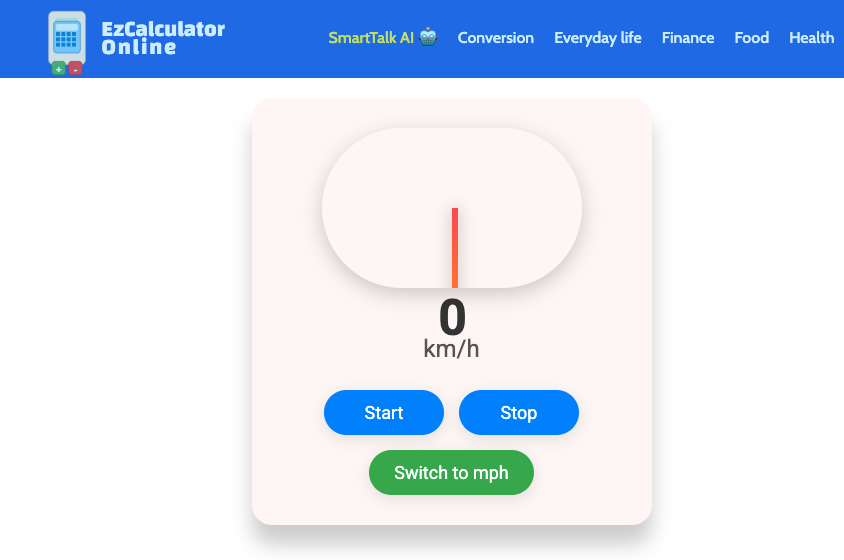 Important
Important