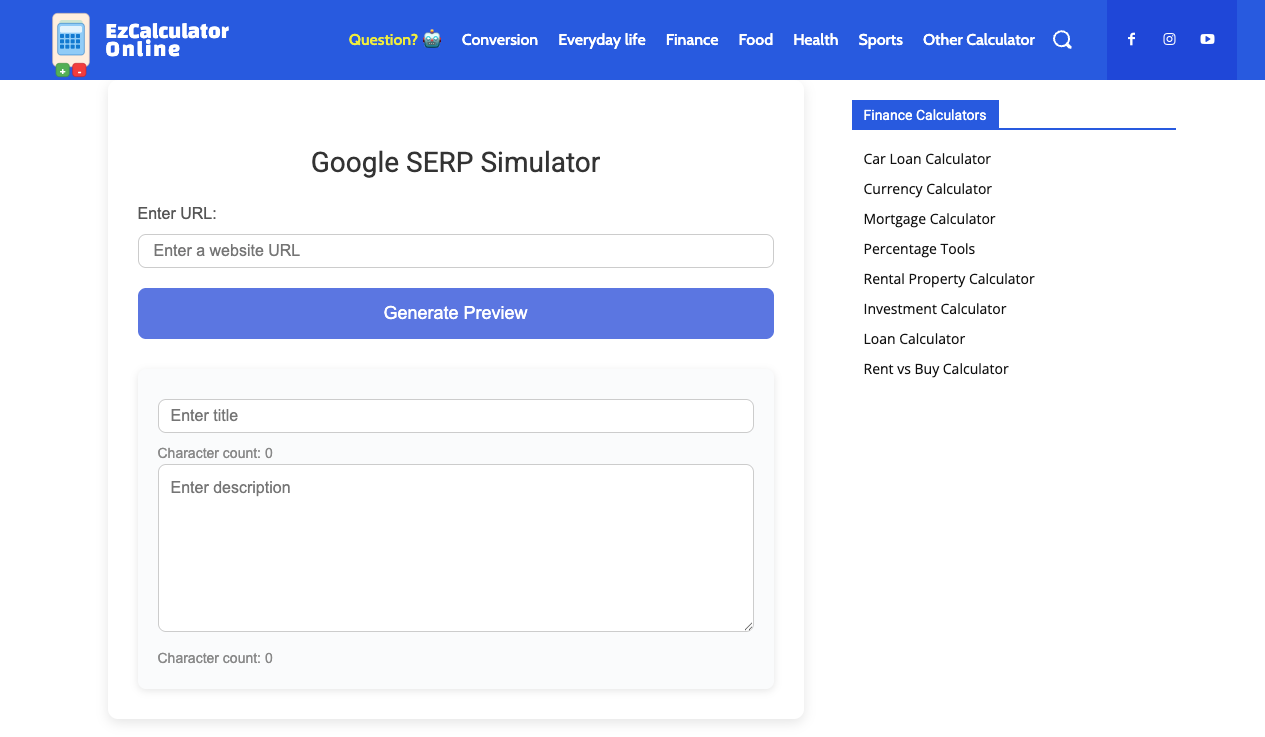Google SERP Simulator: Preview Google Search Results
The Google SERP Simulator is a free tool that helps you simulate and preview how your website will appear in Google search results (SERP). With this tool, you can easily check how your title, description, and image will display on Google without making any actual changes to your website.
Benefits of the Google SERP Simulator
-
Preview Title and Description
You can edit the title and description of your website and instantly see how they will appear in Google SERP. This helps you optimize your On-page SEO to ensure your information shows up exactly as you want. -
Check Title and Description Length
The SERP Simulator allows you to count the characters in both the title and description. Google has character limits for how they display these elements, and this tool ensures that your text won’t get cut off in search results. -
Display Image (Thumbnail)
In addition to the title and description, the tool allows you to display the thumbnail (image) of your website in the SERP preview. You’ll get a visual representation of how your website will appear with an image in the search results. -
Experiment and Optimize SEO
Not only does the tool help you check, but it also aids in SEO optimization. You can test various titles and descriptions to find the best combination that attracts users from search results.
How to Use the Google SERP Simulator
-
Enter the Website URL: Simply input the URL of the website or article you want to preview into the input field.
-
Automatically Fetch Data: The tool will automatically retrieve the title, description, and image from the webpage. If these are missing, you can edit them manually.
-
Preview Search Results: After entering and editing the content, you will immediately see the preview of how it will appear in Google SERP, including the title, description, URL, and image (if available).
-
Character Count: The tool will automatically display the character count for both the title and description to help you stay within Google’s display limits.
Why Use the Google SERP Simulator?
-
Increase Click-Through Rate (CTR): Optimizing the title and description helps your page or website stand out in search results, ultimately attracting more users to click.
-
Avoid Display Errors: Ensure that your title and description don’t get cut off when displayed in Google search results.
-
Easily Customize: With real-time editing and previewing, you can quickly experiment and optimize content to achieve better SEO results.
Get Started with Google SERP Simulator Today!