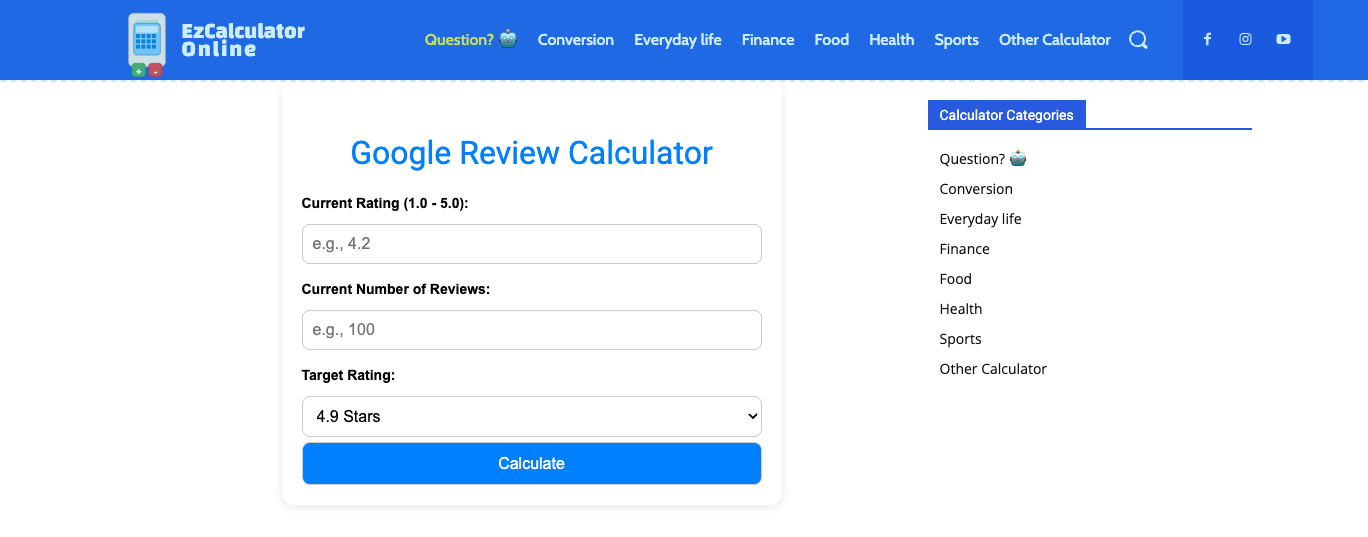🌟 Google Review Calculator – Boost Your Business Reputation
In today’s digital world, online reviews are one of the most powerful ways to establish trust and credibility for your business. A higher rating on platforms like Google can significantly impact your visibility and success. However, it can be challenging to figure out how many 5-star reviews you need to achieve your desired rating.
That’s where our Google Review Calculator comes in!
🚀 What is the Google Review Calculator?
The Google Review Calculator is a powerful tool designed to help you easily calculate the number of 5-star reviews you need to reach your target rating. Whether you’re looking to increase your Google star rating to boost your business credibility or want to set clear goals for your review strategy, this tool makes the process simple and efficient.
💡 Why Is It Important?
-
Boost Your Ranking: A higher Google rating not only builds trust but can also improve your ranking on Google Search and Google Maps. Higher ratings often result in more visibility, increased customer traffic, and better conversion rates.
-
Track Your Progress: Instead of guessing how many reviews you need, this calculator lets you set measurable goals. You’ll know exactly how many reviews are required to hit your target.
-
Take Action: With clear data from the calculator, you can actively manage your review strategy. Whether you’re requesting reviews from customers or improving service quality, having a solid target makes it easier to track your efforts.
🛠️ How to Use the Google Review Calculator
Using the tool is simple and straightforward. Follow these easy steps to get your results:
Step 1: Input Your Current Rating
Enter the current rating your business has received so far. This is the number of stars your business currently has based on your reviews (e.g., 4.2 stars). The rating range is from 1.0 to 5.0 stars.
Step 2: Enter Your Current Number of Reviews
Provide the number of reviews your business has received up until now. This will help calculate how many additional reviews are necessary to achieve your desired rating. For example, if you have 100 reviews, input that number.
Step 3: Select Your Target Rating
Choose the rating goal you want to reach. Our calculator supports ratings from 4.5 to 4.9 stars, as achieving a perfect 5.0 rating is extremely difficult when you already have a mix of positive and negative reviews.
Step 4: Click the “Calculate” Button
After entering your details, click the Calculate button. The tool will process your inputs and show you how many 5-star reviews you need to reach your target rating.
Step 5: Review the Results
The calculator will provide a clear breakdown:
-
Target Rating: The rating you want to achieve.
-
Current Rating: Your current rating.
-
Current Reviews: How many reviews you have.
-
5-Star Reviews Needed: The number of 5-star reviews required to meet your target.
⚡ Key Features of the Google Review Calculator
-
Accurate Calculations: Based on your current rating and reviews, our tool calculates the exact number of 5-star reviews you need to reach your target rating.
-
Easy-to-Use Interface: The user-friendly interface makes it simple for anyone to use, no technical knowledge required!
-
Instant Results: Get results instantly to help you make decisions about your review strategy.
🚀 Why Should You Use This Tool?
Achieving a high rating on Google can be a game changer for your business. Customers often check ratings and reviews before deciding to purchase or visit a business. The higher your rating, the more likely you are to attract new customers.
However, simply focusing on getting as many reviews as possible may not be the most effective approach. It’s about quality, not just quantity. The Google Review Calculator helps you stay strategic by providing a clear target for your review efforts.
By knowing exactly how many 5-star reviews you need to reach your rating goal, you can:
-
Set clear, achievable targets
-
Measure your progress over time
-
Focus on increasing positive feedback from happy customers
-
Ensure you’re asking for reviews at the right time, so they have the most impact
💡 Important Tips for Maximizing Your Reviews
-
Ask for Reviews Strategically: Don’t just ask for reviews blindly. After completing a service, encourage happy customers to leave a review. The best time to ask is immediately after a positive experience.
-
Respond to Reviews: Acknowledge both positive and negative feedback. Engaging with your customers shows that you value their opinions and are committed to improving your service.
-
Never Buy Fake Reviews: Always ensure that your reviews come from real customers. Fake reviews can damage your reputation and even lead to penalties from Google.
-
Focus on Customer Satisfaction: The best way to ensure positive reviews is by delivering excellent service. Happy customers are more likely to leave glowing feedback.
🎉 Start Using the Google Review Calculator Today!
Ready to boost your online reputation? Start using the Google Review Calculator today and see how many 5-star reviews you need to achieve your desired rating. Take control of your online reputation and watch your business thrive!
Frequently Asked Questions (FAQ)
How to Delete a Review:
-
Go to Google Search or Google Maps.
-
Find the business profile and locate your review.
-
Click the three dots next to your review and select “Delete”.
Can I Delete Reviews from Others?
No, you can’t delete reviews left by others. You can flag reviews for violation of Google’s guidelines, and Google will review them for possible removal.
Accidentally Left a Negative Review?
You can edit your review by clicking the three dots next to your review and selecting “Edit review”.
How to Report a Fake Review:
To report a fake review, click the three dots next to the review, then choose “Report a Problem”. Google will assess the flagged review for removal.
Improving Low Reviews:
To improve your rating:
-
Encourage happy customers to leave reviews.
-
Respond professionally to negative reviews.
-
Provide exceptional service and consistently ask satisfied customers for feedback.